The World Needed An App That Puts MacBook Notch Into Party Mode
The World Needed An App That Puts MacBook Notch Into Party Mode
Contents
Notchmeister has two things going in its favor — it has one of the best names in software product history, and it makes the notch look less ugly.
You Are Reading :[thien_display_title]
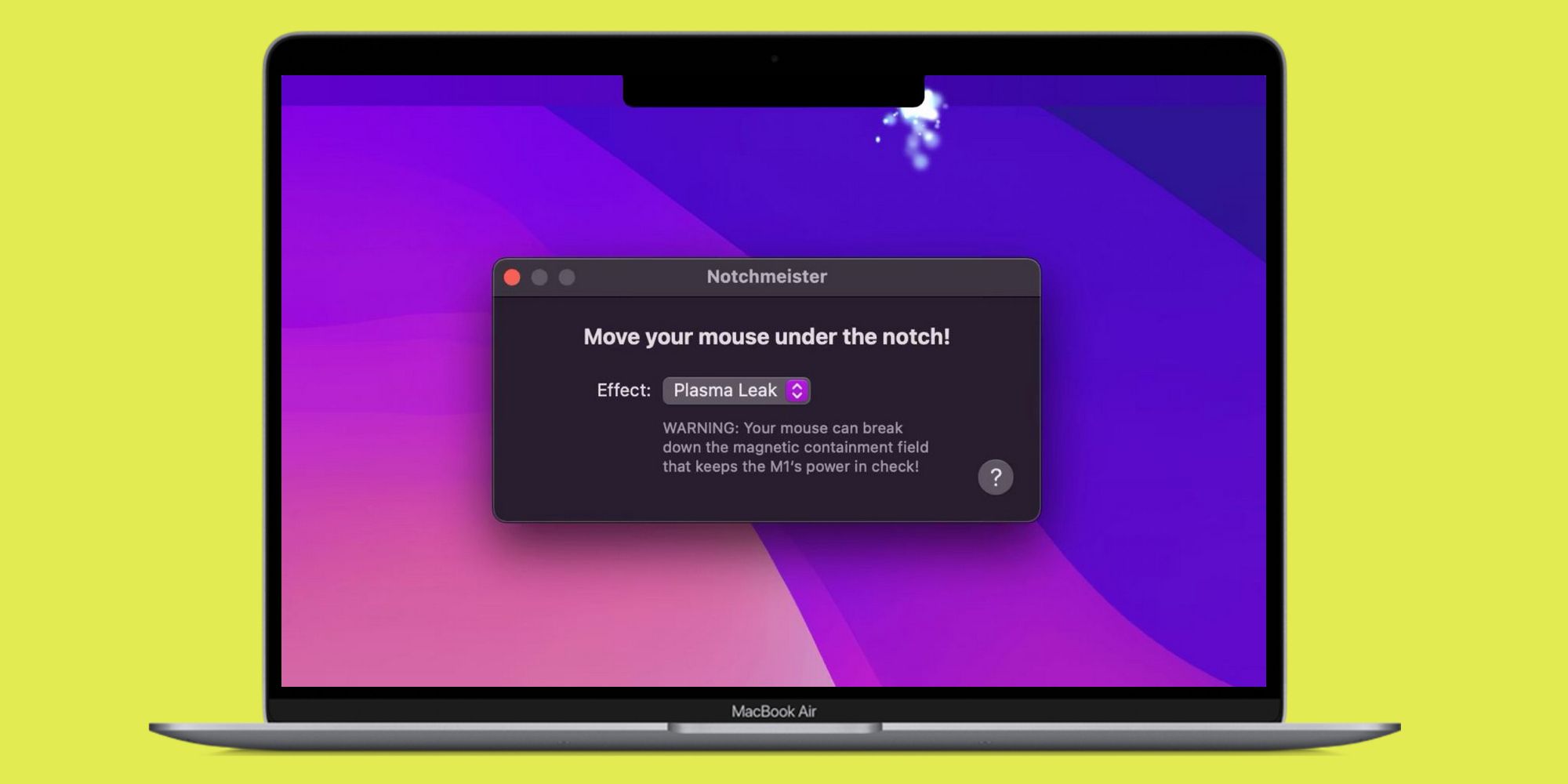
An app now turns the ugly notch on Apple’s new MacBook Pro into party mode with cool effects like dangling festive season lights and bleeding plasma lights. Now, there should hardly be a debate that the notch is not easy on the human eyes, save for folks who swear by something arcane called industrial design. Of course, Apple’s wide iPhone notch isn’t very appealing either, but it continues to be a fixture on handsomely-priced Apple-branded phones. Likewise, the notch on the new 14-inch and 16-inch MacBook Pro is here to stay, and it might very well catalyze an industry-wide trend as well.
Aesthetic ramblings aside, the notch also came with its own share of problems. Users who nuked their wallets and made Apple even wealthier by purchasing the machine reported an odd cursor behavior where it hid behind the notch. Additionally, some menu bar items were also pushed behind the boat-shaped notch while remaining responsive as the user blindly moved the cursor in the area. Apple did push out a solution, but it was more of a stop-gap fix. An early build of macOS 12.1 fixed the latter issue, but it is yet to roll out widely.
As Apple continues with the testing process and a considerable chunk of MacBook Pro owners grapple with aesthetic and functional problems, there’s now an app that adds some flair to the notch. Created by the folks over at Iconfactory, the app has been wonderfully named Notchmeister. The purpose is clear from the get-go, and that is to make the notch on Apple’s latest and greatest MacBook less hideous. Just download it from the Mac App Store, and let it do the magic every time the cursor moves near it. It works somewhat like a screensaver and only springs into action when cursor activity is detected. So for folks with cursor-happy touchpad-loving fingers, they will be rewarded with a notchy light show each time their digits glide across the giant trackpad.
Good Lord, This App Is Inclusive
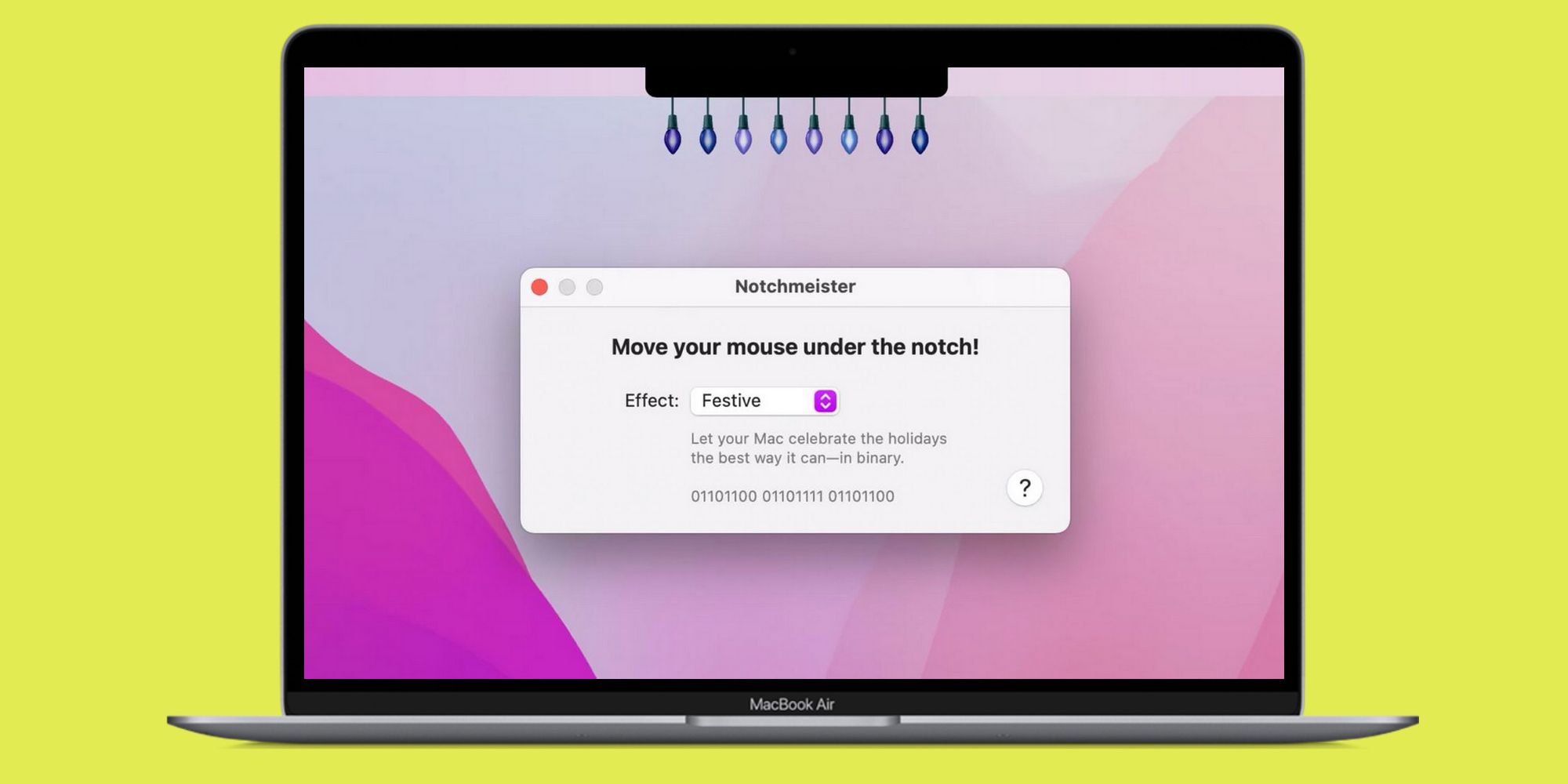
There are a total of five notch effects to choose from — Glow, Cyclone, Plasma Leak, Festive, and Nano Radar. The app adds a bunch of Christmas lights to the notch, makes it leak glowing hot plasma, or turns it into a radar every time the cursor wanders behind the notch. So why would you install it in the first place? “Think of it as a fun way to spruce up your notch. Or as a screen saver for something you can’t see. Or, maybe, just a useless waste of time,” is how the genius mind(s) are marketing the Notchmeister app. Boss-level baptism of a digital asset aside, the app can also work its magic on older MacBooks without a notch.
On previous generation MacBooks that look better without the notch, this app adds an artificial notch and jazzes them up. It’s also a clever litmus test for people who want to experience the notch in all its glory up close before they decide to rob their own wallet of a few thousand dollars and bring home a new MacBook Pro. And following in the benevolent footsteps of unsung heroes from the developer community, the Notchmesiter app is totally free. And unlike shady smartphone apps that ask location permission even if they serve as a calculator, this app doesn’t require any such sensitive permissions.
Link Source : https://screenrant.com/app-macbook-notch-makeover-explained/
Movies -The Third Day Ending Explained What Happened To Sam & Nathan
Venom & The Symbiote Hives Multiverse Knowledge Explained
Voltron Legendary Defender Is The MustHave LEGO Set of 2018
The XMen Prove Theyve Defeated Their Oldest Villains For Good
Why DmC Devil May Cry Deserves A Sequel
The Vampire Diaries Elenas Most Romantic Moments With The Salvatores Ranked
What Happened To Alex Kompo After Siesta Key Firing
